Introduction
Cryptocurrency has become a popular investment option, but with its rise in popularity, the need for secure storage solutions has also increased. One of the most reliable and secure ways to store your digital assets is by using a hardware wallet.
In this article, I will explain what hardware wallets are, how they work, and why they are essential for storing your cryptocurrency safely.
As like always, enjoy your reading and leave some comments!
They would be very helpful in developing this website.
Thanks!
Why You Need a Hardware Wallet?
When it comes to storing cryptocurrency, security should be your top priority, indeed.
Software wallets, such as crypto wallets on your smartphone or computer, are vulnerable to hacking and malware attacks, of course.
Even if you take all the necessary precautions, then your digital assets can still be at risk.
This is where hardware wallets come in.
Unlike software wallets, hardware wallets store your private keys offline. In general, this making them highly resistant to online threats.
How Hardware Wallet Work

Hardware wallets are physical devices designed specifically for storing cryptocurrency securely. They work by generating and storing your private keys offline, away from the reach of potential hackers.
When you want to make a transaction, the hardware wallet signs the transaction using your private key and then sends it to the network. This ensures that your private key never leaves the device, providing an extra layer of protection.
Benefits of Using a Hardware Wallet

There are several benefits to using them for storing your cryptocurrency:
Enhanced Security
Hardware wallets offer the highest level of security for your digital assets. Since your private keys are stored offline, they are not exposed to potential online threats.
Peace of Mind
With a hardware wallet, you can have peace of mind knowing that your cryptocurrency is safe and secure. You don’t have to worry about malware, phishing attacks, or other common security risks associated with software wallets.
Ease of Use
Despite their advanced security features, hardware wallets are user-friendly and easy to set up. Most hardware wallets come with intuitive interfaces and clear instructions, making them accessible even for beginners.
Compatibility
Hardware wallets are compatible with a wide range of cryptocurrencies, so you can store different types of digital assets in one device.
This eliminates the need for multiple wallets and simplifies the management of your cryptocurrency portfolio.
Types of Hardware Wallets

There are several types of hardware wallets available in the market, each with its own unique features and design. The most popular hardware wallets include:
Trezor

Trezor is one of the oldest and most reputable hardware wallet manufacturers. They offer a range of models, including the Trezor One and Trezor Model T, which support a wide variety of cryptocurrencies.
Go directly to Trezor website.
Ledger

This is another well-known hardware wallet brand that offers different models, such as Ledger Nano S and Ledger Nano X. Ledger wallets are known for their sleek design and advanced security features.
Here you can find Ledger website.
KeepKey

KeepKey is a hardware wallet that offers a large display and an intuitive user interface. It supports over 40 different cryptocurrencies and provides an extra layer of security through its integration with the ShapeShift exchange.
Here is official project website.
When choosing a right wallet, consider factors such as security features, supported cryptocurrencies, user interface, and price.
It’s also important to buy from reputable sources to ensure that you receive a genuine device.
Next section if straight about choosing right hardware wallet.
Choose the Right Hardware Wallet

Choosing the right device can be a daunting task, given the variety of options available in the market.
Here are some factors to consider when selecting a wallet for you:
Security Features
Look for hardware wallets that offer advanced security features, such as secure chip technology, passphrase protection, and two-factor authentication. These features ensure that your digital assets are protected from potential threats.
Supported Cryptocurrencies
Check if the hardware wallet supports the cryptocurrencies you plan to store. Most hardware wallets support popular cryptocurrencies like Bitcoin and Ethereum, but if you have specific altcoins, make sure they are compatible.
User Interface
Consider the user interface of the hardware wallet. Look for a device that is easy to navigate and has a clear display. Intuitive interfaces make it easier to manage your cryptocurrency portfolio.
Price
Compare the prices of different hardware wallets and consider your budget. While it’s important to invest in a reliable and secure device, you don’t have to break the bank. There are affordable options available without compromising on security.
Setting Up Your Hardware Wallet

Setting up a hardware wallet is a straightforward process, but it requires careful attention to ensure the security of your digital assets.
Here’s a step-by-step guide to setting up your hardware wallet:
Unboxing the Device
Start by unboxing your hardware wallet and carefully inspecting the contents. Make sure everything is included and that there are no signs of tampering.
Connecting the Device
Connect your hardware wallet to your computer or smartphone using the provided USB cable or Bluetooth connection. Follow the manufacturer’s instructions for the specific device you are using.
Choosing a PIN
Set up a PIN code for your hardware wallet. Make sure to choose a unique and secure PIN that is not easily guessable. Avoid using common PINs like birthdays or sequential numbers.
Writing Down the Recovery Phrase
Your hardware wallet will generate a recovery phrase – a sequence of words that can be used to restore your wallet in case of loss or damage. Write down the recovery phrase on a piece of paper and keep it in a safe place. Do not store it digitally, as it can be vulnerable to hacking.
Verifying the Recovery Phrase
Verify the recovery phrase by entering the words in the correct order. This ensures that you have written down the phrase correctly and can restore your wallet if needed.
Transferring Crypto to a Hardware Wallet

Once you have set up your hardware wallet, it’s time to transfer your cryptocurrency from your software wallet or exchange to the hardware wallet. Here’s how you can do it securely:
Create a New Wallet Address
Generate a new wallet address on your hardware wallet. This will be the destination address for your cryptocurrency transfer.
Copy the Wallet Address
Copy the wallet address from your hardware wallet and paste it into the withdrawal or send section of your software wallet or exchange.
Enter the Amount
Enter the amount of cryptocurrency you want to transfer to your hardware wallet. Double-check the amount to ensure accuracy.
Confirm the Transaction
Verify the transaction details. Including the destination address and the amount, before confirming the transfer. Once confirmed, the transaction cannot be reversed, in fact.
Wait for Confirmation
Depending on the cryptocurrency and network congestion, it may take some time for the transaction to be confirmed. Be patient and wait for the confirmation before disconnecting your hardware wallet.
Securely Storing on Hardware Wallet

While hardware wallets provide a high level of security, it’s important to follow best practices to ensure the safety of your digital assets. Here are some tips for securely storing your hardware wallet:
Keep Your Recovery Phrase Secure
Your recovery phrase is the key to accessing your digital assets, so it should be stored securely. Keep it in a safe place, such as a fireproof and waterproof safe or a safety deposit box.
Avoid storing it digitally or sharing it with anyone.
Enable Passphrase Protection
Most hardware wallets offer an additional layer of security through passphrase protection. Set up a unique passphrase that is separate from your PIN code. This provides an extra level of protection in case your hardware wallet falls into the wrong hands.
Regularly Update Firmware
Manufacturers release firmware updates to address security vulnerabilities and add new features. Regularly check for firmware updates and install them to keep your hardware wallet up to date and secure.
Beware of Phishing Attacks
Be cautious of phishing attacks that attempt to trick you into revealing your private keys or recovery phrase. Always double-check the URLs of the websites you visit and avoid clicking on suspicious links or downloading unknown files.
Backup Your Wallet
Regularly backup your hardware wallet to ensure that you can recover your digital assets in case of loss or damage. Follow the manufacturer’s instructions for creating a backup and store it in a separate location from your hardware wallet.
Alternatives to Hardware Wallet
While hardware wallets are considered the gold standard for secure cryptocurrency storage, there are alternative options available.
These include:
Paper Wallets
Paper wallets are physical copies of your public and private keys printed on paper. They offer a high level of security as long as they are generated and stored offline.
However, they can be vulnerable to physical damage or loss.
Software Wallets
Software wallets are applications that run on your computer or smartphone. While they are convenient and easy to use, they are more susceptible to hacking and malware attacks compared to hardware wallets. One the the very popular one is Trust Wallet.
Offline Storage
In fact, offline storage involves keeping your private keys or recovery phrase on a device.
They are not not connected to the internet. Such as a USB drive or an air-gapped computer. This provides an extra layer of security but requires careful handling and backup procedures.
Conclusion
Securing your cryptocurrency is essential in today’s digital world, and hardware wallets offer the most secure and reliable solution.
By following the steps from article, you can safely store your digital assets.
You can be sure that, if you won’t take care about your digital assets security it could be to late.
Because if you don’t take care about security of your own investment, then nobody do.
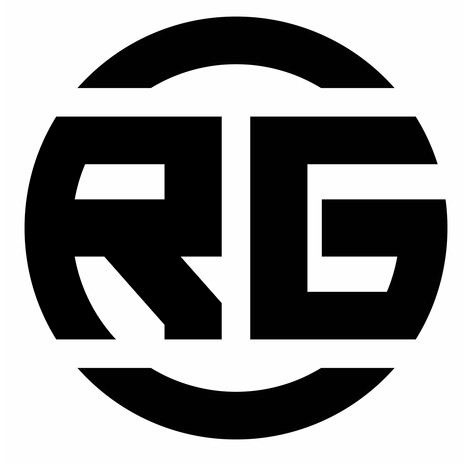
Leave a Reply
You must be logged in to post a comment.